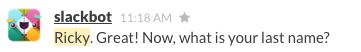Slackbot – Brilliant account setup coach from Slack
March 11, 2014
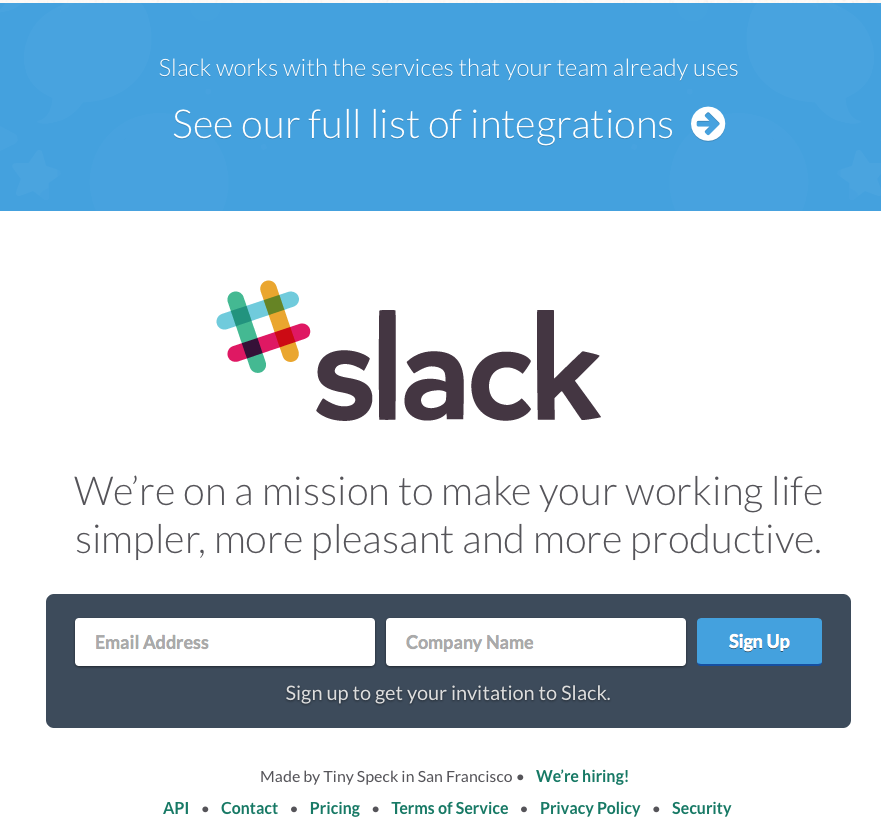
So I set up an account today for a work gig – using the slick looking service at slack.com.
I had pulled through my photo from twitter, and was learning how the basic comment based UI was set up.
Then, all of a sudden, ‘@slackbot’ appeared in my left hand toolbar.
Asking me to fill out my details, one by one, the automated ‘bot’ shed a genuinely friendly, trustworthy and confident light on what is normally a mundane and boring process.
So, I answered the questions quite quickly, and fluidly, following the bouncing ball, so to speak. There was ‘friendly banter’, never too much information put before me, and lots of helpful ‘post input’ remarks about how to change things in the future.
Its like I met a new friend, had a quick chat, and now I benefit from a fully complete account on Slack. They too benefit, as they know way more about their users, in a fun and meaningful way.
Its ingenious that Slack do the form filling right here, using the comment field you’d normally use to communicate with your team. Just by having this ‘chat’ – I’m already versed and comfortable with the app – i’ve broken the ice and Im ready to converse with my team.
Slack are wiping out any fear, trepidation and hesitation right from the start, and this can only result in significantly higher quality use and engagement.
Well done on this great UX Slack!
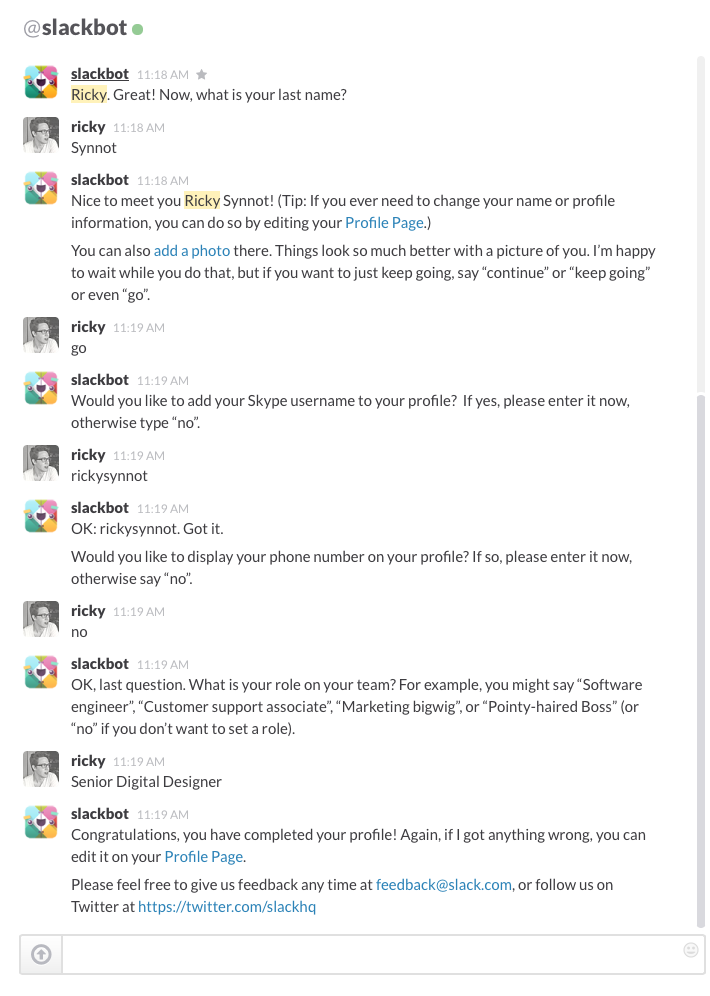
Update: Theres also some great writing on other uses of slackbot.